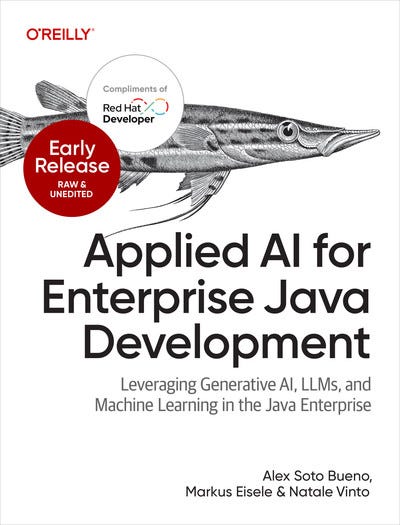The Architect's Blueprint for Enterprise AI Agents: From Copilot's Prompts to Production Systems in Java
Key patterns, security considerations, and implementation strategies for building enterprise AI agents that scale.
AI agents are moving from research demos to business-critical applications. GitHub Copilot, Google’s enterprise tools, and countless internal systems in large organizations already use agentic architectures to make LLMs useful in real workflows. For architects, the challenge is to design these systems so they are secure, reliable, maintainable, and cost efficient. An AI agent is not a single language model call. It is a distributed system that coordinates reasoning, tool usage, memory, and safety controls.
This article examines the architectural patterns behind AI agents and provides concrete examples using Quarkus and LangChain4j. The focus is on making the right design choices early so that agents can move safely from prototype to production.
Understanding AI Agents
Language models on their own are stateless text predictors. They can only respond to a single input with a single output. An AI agent adds structure.
What Makes an AI Agent Different
An AI agent is not just a language model. It has four main parts:
The Brain - The language model that thinks
The Hands - Tools that let it do things
The Memory - Where it stores conversation history
The Controller - Code that manages everything
Think of it like this: A language model can only answer questions. An AI agent can search the web, read files, run code, and remember what happened before.
Learn from GitHub Copilot
Microsoft just recently Open Sourced their Copilot extension for VSCode. If you look at the repository, you can find the system-prompts that make it tick. And they teach us important lessons. It has a 400-line system prompt that acts like an operating system for the AI. This prompt is not just instructions - it is the agent's constitution.
The prompt does three things:
Defines who the agent is ("expert programmer")
Lists what tools it can use
Sets safety rules
The insight for architects is that prompts are code. They must be versioned, tested, and reviewed like any other software artifact.
The Tool Hierarchy
Copilot shows us how to organize tools by risk level:
Safe tools: Read files, search code
Medium risk tools: Edit specific parts of files
High risk tools: Run terminal commands
The agent always tries the safest tool first. It only uses dangerous tools when the user asks directly.
Never give agents unrestricted access to powerful tools. The agent defaults to safe tools, escalating to riskier ones only when explicitly instructed. For enterprise systems, unrestricted tool access is unacceptable. A well‑defined permission model is mandatory.
Agent Architecture Patterns
The right agent pattern depends on the complexity of the domain and the level of autonomy required.
Simple Chain (Pipes and Filters)
Input → Tool 1 → Tool 2 → Tool 3 → OutputA simple chain of steps resembles a pipes‑and‑filters pattern. It is suitable for deterministic workflows like a retrieval‑augmented generation (RAG) pipeline that always follows the same sequence: retrieve documents, enrich the prompt, generate an answer. It is predictable and easy to debug but cannot adapt to new scenarios.
Pros: Predictable, easy to debug
Cons: Cannot adapt to new situations
2. Single Agent (ReAct Loop)
Think → Act → Observe → Think → Act → Observe...A single‑agent ReAct loop, which cycles through “think, act, observe,” handles most enterprise cases. A customer service bot that can look up accounts, process refunds, and escalate issues is a good example. It is flexible while remaining manageable.
Pros: Flexible but still manageable
Cons: More complex than chains
3. Multi-Agent System
Supervisor Agent
├── Account Agent
├── Payment Agent
└── Support AgentA multi‑agent system introduces specialized agents coordinated by a supervisor. It enables complex modular behavior but adds orchestration overhead and complicates debugging. In large organizations with multiple business domains, this approach becomes attractive once teams can operationalize and monitor each agent independently.
The Federated (A2A Protocol) is Google's forward-looking vision for a decentralized agent ecosystem. In this model, opaque, independent agents, potentially from different vendors and running on different systems, can discover and communicate with each other using a standardized protocol like the Agent2Agent (A2A) protocol. This moves beyond a centrally orchestrated system where one entity controls all the agents. Instead, it enables a federated model where agents can collaborate as peers without needing to share internal memory or tools. This is the most complex topology, designed for scenarios requiring interoperability between autonomous, black-box systems.
Pros: Very powerful and modular
Cons: Hard to debug, complex orchestration
Planning Patterns
Reasoning strategies add another layer of design choice. Chain‑of‑thought prompting improves transparency and debugging by making reasoning explicit. Tree‑of‑thought exploration enables branching solutions for hard problems but consumes more resources. Reflection patterns, where agents verify and correct their own work, are valuable for iterative tasks like code generation and testing but require careful execution controls.
Chain of Thought
Tell the agent: "Think step by step"
Good for most problems
Makes reasoning visible
Easy to implement
Tree of Thought
Let the agent explore multiple solutions
Better for complex problems
Uses more resources
Harder to implement
Reflection
Let the agent check its own work
Agent runs code → sees test failures → fixes code
Great for iterative tasks
Requires careful setup
The Hard Truth About Security
Current language models cannot safely separate trusted instructions from untrusted user input. This means every agent that processes external data is vulnerable to prompt injection attacks.
Security Layers
Security must be applied in layers. Tools validate their inputs before executing actions. Input and output filters scan for prompt injection attempts, sanitize outputs, and strip sensitive data. A permission model enforces the principle of least privilege, giving agents read‑only capabilities by default and requiring explicit approval for sensitive operations. Logging of all tool usage is essential for traceability and auditing.
Tool-Level Security
Every tool must validate its inputs. And there are different ways this could happen. In a very simplistic approach this could even be a hardcoded solution. Everything is better than nothing in this case. Using a solid validation and sanitation approach is preferable of course.
@Tool("Search files in the project")
public String searchFiles(String query) {
// Validate input
if (query.contains("../") || query.contains("~")) {
throw new SecurityException("Invalid path");
}
// Do the search
return performSearch(query);
}Input/Output Filtering
Check content before it goes to the AI and after it comes back. You can use LangChain4j’s guardrails or self baked approaches here. If it’s CDI interceptors, PII reduction, or something else. Just do not forget about it.
Scan for prompt injection attempts
Remove sensitive data
Sanitize HTML output
Permission Model
Use the principle of least privilege:
Default to safe tools
Require explicit approval for dangerous actions
Log all tool usage
Production Deployment
Deploying an agentic system into a production environment requires moving beyond functional correctness to address critical non-functional requirements. An enterprise-grade agent must be robust, observable, secure, and maintainable.
Make It Reliable
Agentic systems are inherently distributed; they rely on network calls to LLMs and external tools. These calls are fallible and can introduce latency and errors. A production system must be designed to handle these failures gracefully. One way to approach this with declarative approaches like the MicroProfile Fault Tolerance specification enables:
@RegisterAiService(tools = WebTools.class)
public interface RobustAgent {
@Timeout(30)
@Retry(maxRetries = 3)
@Fallback(fallbackMethod = "fallbackResponse")
String process(String input);
default String fallbackResponse(String input) {
return "I'm sorry, I'm having trouble right now. Please try again.";
}
}Add Observability
Debugging why an agent made a particular decision or chose a specific tool is nearly impossible without deep observability. Traditional logging is often insufficient for understanding the complex, asynchronous flow of an agent's reasoning process. Distributed tracing is not an optional feature; it is an essential requirement for debugging and performance analysis. In simple situations you might want to build your own call stack tracing or use the full lgtm stack and OpenTelemetry to reach the goal.
Your traces will show:
User request
AI model calls
Tool executions
Response generation
This helps you debug why the agent made specific decisions.
Evaluation and Continuous Improvement
The behavior of an agent is not static. It can change when the underlying LLM is updated by the provider or when system prompts are modified. To ensure consistent quality and prevent performance regressions, a systematic evaluation process is mandatory.
Benchmark Datasets: The first step is to create a comprehensive benchmark dataset. This dataset should consist of a representative set of user inputs (prompts) and their corresponding ideal or expected outcomes. This "golden set" serves as the ground truth for evaluating the agent's performance.
Automated Testing: These benchmarks should be integrated into an automated testing suite. In a Quarkus project, this can be done with standard JUnit tests that call the agent's API with inputs from the benchmark dataset and assert that the outputs match the expected results. These tests should be run as part of the CI/CD pipeline to catch regressions before they reach production.
Model Version Pinning: A critical operational practice is version pinning. LLM providers frequently update their models. Relying on a "latest" tag (e.g.,
gpt-4o) can introduce unexpected and breaking changes into a production system without any code modification. Architects must ensure that the application configuration explicitly pins the agent to a specific, dated model version (e.g.,gpt-4o-2024-05-13). This guarantees that the model's behavior remains stable and predictable. Upgrading to a new model version should be a deliberate, controlled process that involves re-running the full evaluation suite to validate performance.Prompts as Code: Prompts are a form of code. They must be stored in version control (e.g., Git) alongside the application source code. Any change to a prompt should be treated as a code change, requiring a pull request, review, and execution of the automated evaluation suite to ensure it doesn't negatively impact the agent's behavior.
Common Mistakes to Avoid
The most common mistake is treating prompts as configuration rather than code. Prompts should live in source control, undergo code review, and have associated tests. Another common failure is over‑provisioning agents with powerful tools without proper safety controls. A secure‑by‑default design with incremental capability expansion is the only viable approach for production systems.
Costs and reliability must be planned from day one. Unlimited model calls without timeouts or caching can lead to unpredictable expenses. AI services can and will fail, so graceful degradation is mandatory.
Treating Prompts as Configuration
Wrong: Storing prompts in database or config files
Right: Prompts in version control, treated as code
Giving Too Much Power
Wrong: Agent can delete files, send emails, make purchases
Right: Start with read-only tools, add write tools carefully
No Fallback Strategy
Wrong: Agent breaks when AI service is down
Right: Graceful degradation with helpful error messages
Ignoring Costs
Wrong: Unlimited AI model calls Right: Set timeouts, rate limits, cost budgets
No Evaluation Process
Wrong: Deploy and hope for the best
Right: Continuous testing with benchmark datasets
What Is Waiting For Us?
Agent architectures will rapidly evolve. Multi‑modal capabilities, stronger prompt‑injection defenses, and standardized communication protocols are emerging. Local models will become more efficient, shifting more workloads on‑premise or to edge environments. Architects should invest in understanding vector databases, embedding techniques, and distributed orchestration, as these concepts underpin scalable and cost‑effective agent systems.
Near Future (Next 2 Years)
Multi-modal agents (text + images + audio)
Better security and prompt injection defenses
Standardized agent communication protocols
More efficient local models
What to Prepare For
Learn about vector databases and embeddings
Practice with different AI model providers
Build expertise in distributed systems
Focus on security and governance
Key Takeaways
Agents are systems, not just prompts
Plan your architecture carefully
Think about tools, memory, and orchestration
Security is not optional
Multiple layers of protection
Principle of least privilege
Validate everything
Start simple, grow complex
Begin with single-agent systems
Add multi-agent patterns when needed
Always prioritize reliability over features
Treat prompts as code
Version control
Testing
Code review process
Plan for production from day one
Observability
Error handling
Cost management
Continuous evaluation
The future of enterprise software will include AI agents. Start building your expertise now with proven patterns and production-ready tools.
If you can not wait to get started, make sure to grab the early release of our upcoming book that guides you from the foundations all the way to the production grade applications of AI for Java based applications.